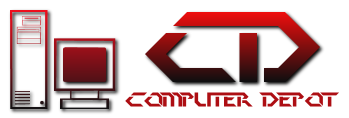Buying a computer is no easy task. With the cost of many of the machines out on the market today, you want to make sure you’re making the right purchase so you don’t waste your money on something that doesn’t meet your demands in a year. All computers are not created equal. Unless you’re pretty familiar with computer hardware, you might have a hard time deciding just how unequal they really are. Of course, not all computer users’ needs are equal either. So you might not need certain things in a computer, especially not if those features are pushing the price up.
Desktop or Laptop? 
This is likely the simplest choice to make, one that will have the biggest impact on the overall cost of your computer. This includes expenses that might not come right at the time of the purchase. In general, if a laptop and desktop are boasting all of the same performance specs, the desktop will be cheaper. It might not make sense, since it’s a bigger piece of hardware, but the ability to cram a lot of components into a small space and the need for a battery is what drives the price of the laptop up.
If you often need your computer on the go, the choice is simple: laptop. If your need for portability is only occasional and you don’t need much more than a browser or word processor, you may be able to find a cheap tablet or netbook to do the job. We carry all kinds of laptops, netbooks, and tablets.
(Note on laptop screens: If you’re planning to use your laptop for mostly work, consider a matte screen, which will have less glare and be easier on the eyes.)
Know the processor and what it means
The simplest way to explain what the processor is, is that it’s the brain of the computer. If you want a fast computer that boots up programs in a flash, completes tasks as soon as you start them, and doesn’t keep you waiting, then you want the strongest processor available.
Basically the short and simple answer is processor power is in the number of cores and the speed of the processor. The speed of the chip will tell you how much data it can process and how quickly. Just think the bigger the number, the better. The number of cores functions as a multiplier, as the processor is actually a stack of cores that each run at the listed speed.
Multiple help with multi-tasking, as each can be working on different tasks. If you don’t use a lot of programs at the same time, you may be content with just one or two cores. Don’t forget to ask how many cores are on the chip and what the clock speed is.
RAM isn’t just a type of truck
Just as the number of processor cores in a computer affects its speed and ability to multitask, the amount of Random Access Memory, or RAM, in a computer can affect just how much multitasking it can handle and how fast it will be. RAM is basically a small, extra-fast form of memory.
To keep it simple most computers RAM is measured in gigabytes, and as is often the case, the more, the merrier. By having more RAM, your computer is able to keep more data close at hand, rather than having to go digging around through the slower hard drive for the information it needs. RAM is more expansive than hard drive space, so you will want to know how much RAM the programs you are planning on using will require.
Hard drives are not hard choices
Every computer needs a place to store data. There are typically a few different options you’ll need to consider in the search for a hard drive, but what it really comes down to is how you plan to use your computer.
If you plan to just have your computer and no peripherals, you may want to opt for the biggest hard drive you can afford. Since all of your files and programs will be stored on the hard drive of the computer. If you don’t plan to have many applications on your computer, and won’t store media on it, then you can opt for a smaller hard drive and save yourself some money. If you can handle a small hard drive but want to it be as fast as possible, consider going for a solid-state drive, or flash hard drive. These have really dropped in price over the past couple years.
Which peripherals are right for you
The peripherals you connect to your computer will decide many answers for you. In general you will want as many USB connections as possible. On the other hand, you may do everything online and just want as few holes in your machine as possible for soda to spill into and frazzle the circuitry. If you plan to transfer a lot of data, make sure you have a fast USB port, or as it is known as SS USB.
HDMI: If you’re going to use your computer for entertainment, you’ll probably want HDMI output. This will allow you to connect it to most modern televisions for a high quality visual display, and it will also run the audio out if you’re planning to use the TV for sound.
SD card reader: If you work a lot with photography, an SD slot can be a handy way to get the files from your camera over to your computer. For computers with small hard drives, an SD card can also function as a small, out-of-the-way addition to the computer’s overall memory. For the slightly more savvy users, SD cards can sometimes be used to speed up the system.
Wi-Fi: if you plan to connect to a lot of networks a lot of places and want to do it wirelessly, you’re probably best off getting a built-in Wi-Fi receiver rather than working with some sort of external Wi-Fi device. If you’ decide on desktop computer, you can probably get away with running an Ethernet cable straight into the computer without being constantly annoyed by the need for a wireless signal to get Internet.
Mac OS, Windows, and Linux, oh my! 
The easiest answer is that you should probably stick with what you’re familiar with. Learning a new operating system is a long and tedious task. If you already know what Linux is, you probably don’t need to read this section. If you don’t know what Linux is, you almost definitely don’t want it.
If you want an easy-to-use system that keeps most things basic for you and can afford it, check out a Mac. If you like a bit more control of your computer’s data and want the best possible compatibility with other systems, you’ll be better off with Windows. Finally know what system the software you plan to run works on. Apple software will not work on Windows and vice versa.
There’s more to 3D graphics than the sticker on your computer
Lately, computer makers have been tagging stickers on their computers to boast about the AMD or NVIDIA graphics cards they have included in their machines. Unfortunately, those mean thousands of different things, and it’s pretty hard to tell just what. The best advice for graphics is to know what the software recommends and follow that guidance.
How do we buy it?
The simplest advice I can give you on buying a computer is to know your budget and buy the best computer you can afford. Set your budget; find the fastest CPU, the most RAM and the biggest hard drive. Then enjoy your new computer and do not look back and say I should have waited a week. Technology is always changing and prices are always in fluctuation. Good Luck